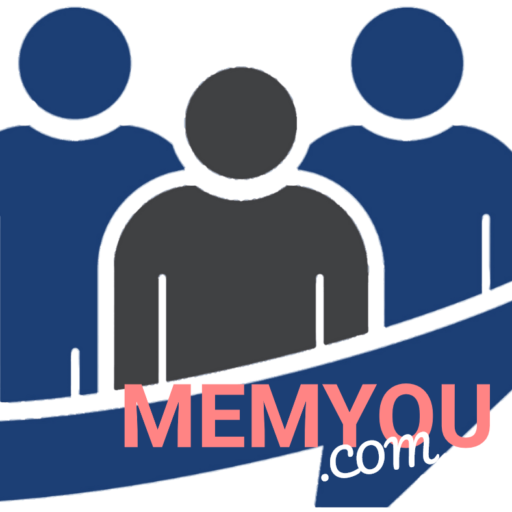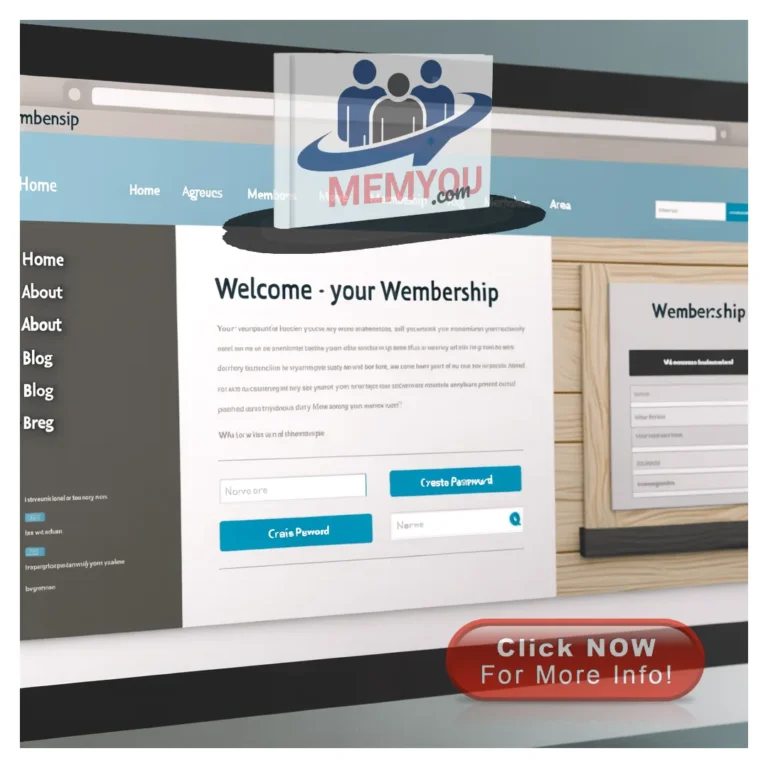Set Up Your WordPress with WishList Member
In today’s digital landscape, establishing a membership site can be a transformative strategy for entrepreneurs, content creators, and organizations seeking to cultivate a dedicated community and generate recurring revenue.
WordPress, with its user-friendly interface and extensive customization options, serves as an ideal platform for launching such initiatives.
Among the various tools available, WishList Member stands out as a powerful plugin that simplifies the process of creating and managing a membership site.
This comprehensive guide will walk you through the essential steps to Set Up Your WordPress with WishList Member, ensuring that you harness its full potential to deliver premium content, manage subscriptions, and foster member engagement.
From installation to configuring membership levels and payment gateways, each aspect is crucial to establishing a seamless user experience.
Whether you are looking to share exclusive content, provide online courses, or build a thriving community, this article will equip you with the knowledge and tools necessary to successfully launch your membership site.
Join us as we delve into the intricacies of WishList Member and empower your business or personal brand with a robust membership platform.
Table of Contents Set Up Your WordPress with WishList Member
Choose a suitable hosting provider for optimal performance and reliability
Selecting the right hosting provider is crucial for ensuring your WordPress membership site operates efficiently and remains accessible to users at all times.
A reliable hosting service should offer robust uptime guarantees, ideally 99.
9% or higher, to prevent service disruptions that can frustrate users and damage your site’s reputation.
Speed is another vital consideration; latency can significantly impact user experience, particularly on content-rich membership sites.
Therefore, opt for a provider that utilizes SSD storage, has a Content Delivery Network (CDN), and provides scalable bandwidth options to accommodate fluctuating traffic levels.
Additionally, consider the level of customer support available from the hosting provider.
Responsive, knowledgeable support can be invaluable in resolving technical issues quickly, minimizing downtime and maintaining a smooth user experience.
Look for providers that offer 24/7 support through multiple channels, including live chat, phone, and email.
Security features should also be a priority, as membership sites often handle sensitive user data.
Choose a hosting service that provides regular backups, SSL certificates, and proactive monitoring to safeguard against potential threats, ensuring both performance and reliability for your members.
Install WordPress on your chosen hosting platform to get started
Once you have selected a suitable hosting provider, the next step involves installing WordPress, which serves as the foundation for your membership site.
Most hosting platforms offer one-click installations, allowing you to set up WordPress with minimal effort.
After initiating the installation, you will be prompted to provide essential information such as your site title, admin username, and password.
It is advisable to choose a strong password to enhance security, given the sensitive nature of membership sites where user data is involved.
Following the installation, you can access your WordPress dashboard, where you can begin customizing your site to meet the needs of your membership community.
This includes selecting a theme that aligns with your brand identity, installing necessary plugins like WishList Member for membership management, and configuring settings to ensure a seamless user experience.
By taking these initial steps, you position your site for success, enabling you to focus on creating valuable content and engaging with your members effectively.
Download and install WishList Member plugin to enable membership features
To enable robust membership features on your WordPress site, integrating the WishList Member plugin is essential.
This plugin allows you to effortlessly create, manage, and customize membership levels, providing your users with a tailored experience.
Once you have acquired the plugin, you can upload it through your WordPress dashboard by navigating to the Plugins section, selecting “Add New,” and then choosing to upload the plugin file.
After a successful upload, activating the plugin will provide you with a dedicated interface for setting up your membership structure.
With WishList Member activated, you can begin configuring various options that cater to your membership needs.
This includes setting up access controls to protect content, creating unique membership levels, and establishing payment gateways for subscription management.
Furthermore, the plugin enables the integration of email marketing tools, allowing you to effectively communicate with your members.
By leveraging the capabilities of WishList Member, you can create a secure and engaging environment that enhances user satisfaction and fosters community growth.
Configure basic WishList Member settings for your membership site
Navigating to the WishList Member settings allows you to customize essential configurations to suit your membership site’s objectives.
Begin by defining the membership levels that best reflect your offerings.
Each level can have specific content access permissions, pricing structures, and unique features, enabling you to create a tiered membership experience that appeals to different user segments.
Additionally, ensure that you determine the registration settings, such as whether members can join freely or through a payment process, and set up the corresponding payment gateways to streamline transactions securely.
Beyond membership levels, configuring content protection is crucial.
This involves selecting which pages, posts, or files are accessible to specific membership tiers, ensuring that your valuable content remains exclusive to paying members.
Furthermore, take advantage of the email notification settings to keep your members informed about updates, new content, and promotions.
By thoughtfully configuring these basic settings, you lay a solid foundation for a successful membership site that enhances user engagement and retention.
Create membership levels tailored to your audience’s needs and preferences
Understanding your audience is key to developing membership levels that resonate with their specific needs and preferences.
By conducting surveys or analyzing behavior on your site, you can identify what features or content your members value most.
For instance, some members may appreciate access to exclusive tutorials or webinars, while others might prefer discounts on products or services.
Tailoring membership levels in this way not only enhances member satisfaction but also encourages engagement, as members feel their unique interests are acknowledged and catered to.
Additionally, consider implementing flexible pricing strategies that reflect the varying levels of commitment your audience might have.
Offering options such as monthly, quarterly, or annual subscriptions allows members to choose a plan that aligns with their budget and engagement level.
This approach can also help you attract a wider audience by accommodating different financial situations.
By continuously gathering feedback and analyzing membership trends, you can further refine these levels, ensuring that they evolve alongside the needs of your community, ultimately fostering loyalty and retention.
Set up protected content for different membership levels to manage access effectively
Implementing protected content for various membership levels is crucial for maintaining structured access control and ensuring that members receive appropriate value for their investment.
By creating a tiered system of content access, you can effectively manage which resources, courses, or community features are available to each membership level.
This not only reinforces the unique benefits associated with each tier but also encourages members to upgrade for enhanced access.
For example, entry-level members might gain access to foundational resources, while higher-tier members could unlock advanced materials, exclusive consultations, or premium community forums.
Furthermore, utilizing digital rights management tools allows for seamless content protection, ensuring that only authorized users can view or download sensitive materials.
This setup not only helps safeguard your intellectual property but also creates a sense of exclusivity among higher-tier members, thereby fostering loyalty and encouraging long-term subscriptions.
By clearly defining protected content for each membership level, you can enhance the perceived value of your offerings and streamline the overall user experience, ultimately leading to increased satisfaction and community engagement.
Design registration and login pages for a seamless user experience
Creating intuitive registration and login pages is essential for fostering a positive and seamless user experience.
These pages should be designed with clarity and simplicity in mind, minimizing the number of required fields to facilitate quick and easy account creation.
Incorporating visual cues, such as icons or placeholder text, can guide users through the process and reduce friction.
Additionally, implementing social login options can streamline access, allowing users to register or log in using existing social media accounts, which can significantly enhance user engagement and retention.
Moreover, ensuring that the design is responsive and mobile-friendly is paramount, as a significant portion of users may access the site via smartphones or tablets.
Clear error messages and feedback mechanisms should be integrated to assist users in resolving any issues during the login or registration process.
Providing a “remember me” option can enhance convenience for returning users, while a straightforward password recovery mechanism should be in place to alleviate frustrations associated with forgotten credentials.
By prioritizing usability in these critical entry points, you can cultivate a welcoming environment that encourages member participation and loyalty.
Integrate payment gateways to facilitate easy transactions for membership fees
An efficient payment gateway integration is crucial for managing membership fees, as it enables streamlined transactions while enhancing user convenience.
By incorporating reliable and secure payment processors, organizations can offer members various payment options, such as credit cards, digital wallets, and direct bank transfers.
This flexibility not only accommodates the preferences of a diverse user base but also reduces cart abandonment rates, ensuring that potential members can easily complete their transactions.
Furthermore, a well-integrated payment system can automate recurring billing for subscription-based memberships, allowing for effortless renewals and reducing administrative burdens.
It is essential to prioritize security features, such as encryption and fraud detection, to instill confidence in users when submitting their payment information.
Additionally, integrating real-time transaction tracking and reporting tools can provide administrators with valuable insights into revenue streams, helping to identify trends and optimize membership offerings.
Test the membership process thoroughly to ensure functionality and user satisfaction
Thorough testing of the membership process is essential to guarantee seamless functionality and enhance user satisfaction.
A comprehensive evaluation should encompass all aspects of membership registration, including user interface responsiveness, navigation ease, and the accuracy of member data collection.
By utilizing various testing methodologies, such as user acceptance testing and automated testing scripts, potential issues can be identified and rectified before the system goes live.
This proactive approach not only improves the overall user experience but also fosters trust and reduces the likelihood of technical difficulties that could deter new members.
Moreover, soliciting feedback from a diverse group of test users can provide insights into how real users interact with the membership system.
Understanding their experiences and challenges enables organizations to make informed adjustments that cater to their audience’s needs.
Continuous monitoring and periodic re-evaluation of the membership process post-launch are equally important, as this allows for ongoing improvements that adapt to evolving user expectations and technological advancements.
By prioritizing these testing protocols, organizations can create a robust membership experience that not only meets functional requirements but also delights users, ultimately fostering a loyal member base.
Promote your membership site to attract new members and grow your community
Engaging actively with potential members through targeted marketing strategies is crucial for expanding your community.
Utilizing social media platforms and online forums can enhance visibility and attract a diverse audience.
Creating valuable content that resonates with your target demographic can not only showcase the benefits of membership but also establish authority within your niche.
Collaborating with influencers or industry leaders to promote your site can amplify your reach, as their endorsements lend credibility and draw in potential members who may share similar interests.
Additionally, offering limited-time promotions or exclusive content can incentivize sign-ups and create a sense of urgency.
Utilizing email marketing campaigns to nurture leads and keep your audience informed about new offerings and community events can also foster a sense of belonging.
By prioritizing consistent engagement and quality interactions, you can cultivate a vibrant community that encourages existing members to actively participate and refer others, further fueling growth.
In conclusion, setting up your WordPress membership site with WishList Member can be a straightforward and rewarding process when approached with the right tools and strategies.
By following the steps outlined in this guide, you can create a robust platform that not only engages your audience but also fosters a thriving community.
WishList Member’s versatile features allow for seamless integration, customizable membership levels, and effective content protection, empowering you to deliver valuable resources to your members.
As you embark on this journey, remember to continually assess your site’s performance and adapt your offerings to meet the evolving needs of your audience.
With dedication and the right framework, your membership site can become a sustainable source of income and a valuable hub for your community.