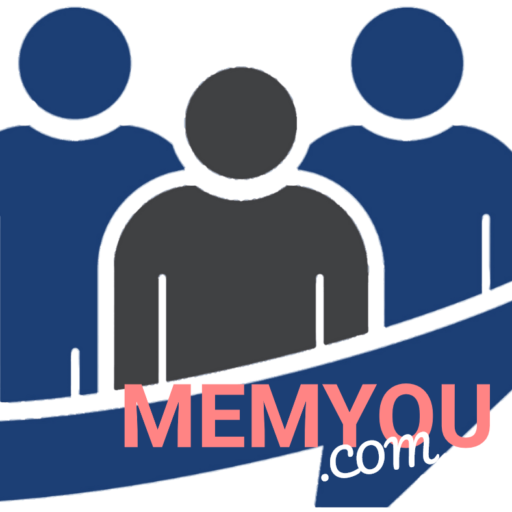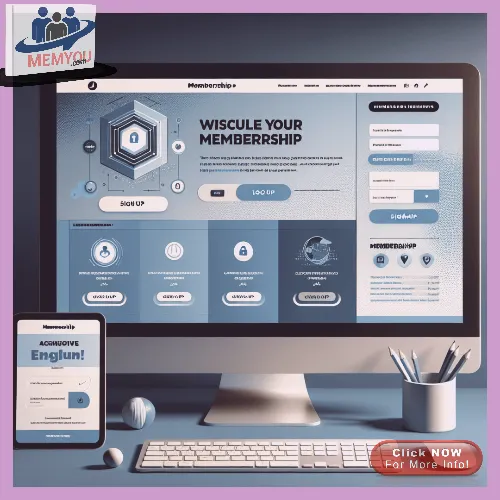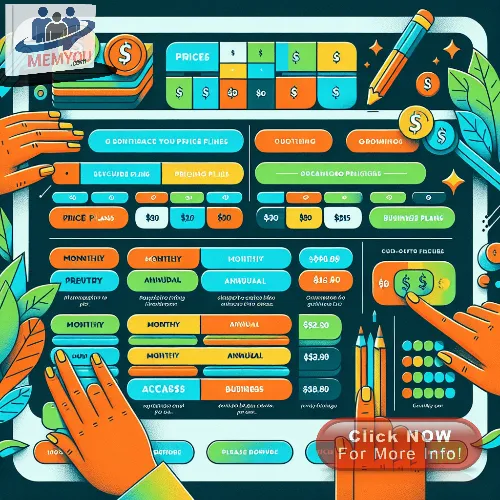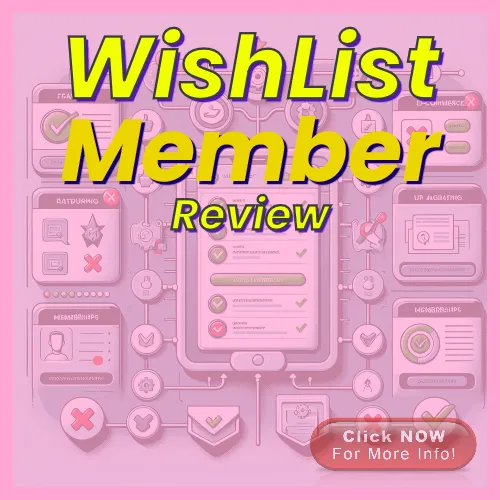Make a Membership Site With WordPress
In today’s digital landscape, you can Make a Membership Site With WordPress to be a transformative way to monetize your expertise, grow a community, and deliver valuable content.
With WordPress, one of the most popular content management systems, the process becomes not only accessible but also highly customizable.
Whether you’re a coach, educator, or content creator, you can harness the power of WordPress to build a thriving membership platform that fosters engagement and loyalty among your audience.
This article will guide you through the essential steps to create a successful membership site, from selecting the right plugins to setting up payment gateways and designing an inviting user experience.
You’ll learn how to structure your content, manage subscriptions, and implement effective marketing strategies to attract and retain members.
By the end, you’ll have a comprehensive understanding of how to leverage WordPress for your membership site, empowering you to turn your vision into reality.
Prepare to embark on a journey that will not only enhance your online presence but also provide your audience with exclusive value they can’t find anywhere else.
Let’s dive into the world of membership sites and unlock the potential for recurring revenue and lasting connections.
Table of Contents Make a Membership Site With WordPress
Install WordPress on your hosting
Upon selecting a hosting provider, you will need to initiate the installation of WordPress, which typically involves accessing your hosting control panel.
Most reputable hosting services offer a one-click installation feature, simplifying the process significantly.
Once installed, it’s crucial to configure your settings for optimal performance and security.
Ensure you choose a strong username and password to protect your site, and consider implementing SSL for secure data transmission.
After setting up your WordPress site, you can enhance its functionality by integrating plugins tailored for membership management.
One highly recommended option is WishList Member, which allows you to create and manage membership levels effectively.
This plugin enables you to restrict content access based on membership status, providing a seamless experience for your users while ensuring that your valuable content remains secure.
With these foundational steps in place, you are well on your way to building a robust membership platform.
Choose a suitable theme for customization
Selecting an appropriate theme is essential for creating a visually appealing and functional membership site.
You should focus on themes that are optimized for membership functionality and compatible with WishList Member.
Look for customizable layouts that allow you to showcase your content effectively while aligning with your brand’s identity.
A theme that supports responsive design will ensure that your site is accessible and user-friendly across various devices, enhancing the overall experience for your members.
When evaluating themes, prioritize those that offer built-in compatibility with popular plugins, including WishList Member.
This will not only streamline your setup process but also reduce potential conflicts that can arise from theme and plugin incompatibility.
Additionally, consider themes that provide robust options for customization, enabling you to tailor colors, fonts, and layouts to create a unique and engaging environment for your community.
By investing time in choosing the right theme, you lay a solid foundation for your membership site, fostering user engagement and satisfaction.
Install the WishList Member plugin
To enhance the capabilities of your membership site, you must incorporate the WishList Member plugin into your WordPress installation.
Begin by navigating to the plugin section of your WordPress dashboard, where you will upload the WishList Member plugin file that you have obtained from your purchase.
Once uploaded, activate the plugin to unlock a suite of features designed to manage memberships, protect content, and streamline member interactions.
The intuitive setup wizard will guide you through the initial configuration, allowing you to define membership levels, set access restrictions, and customize welcome emails for new members.
Once activated, you can leverage the powerful tools offered by WishList Member to create a seamless user experience.
The plugin enables you to easily assign content to different membership levels, ensuring that your members receive the appropriate access based on their subscriptions.
Additionally, you can integrate various payment gateways to facilitate smooth transactions, manage member registrations, and automate recurring billing.
By effectively utilizing WishList Member, you can build a robust and engaging platform that nurtures your community and drives member retention.
Configure basic settings in WishList Member
In the settings menu of WishList Member, you can customize several essential options tailored to your membership site’s needs.
Begin by adjusting the general settings, where you can specify the default membership level for new sign-ups, manage notifications, and set up your site’s redirect URLs for after-login and after-registration actions.
This ensures that members are guided appropriately through their initial interactions with your site and enhances their onboarding experience.
Next, focus on configuring the access restrictions that define what content is available to each membership level.
You can easily assign posts, pages, or custom content types to specific membership groups, ensuring that only authorized users can view premium material.
Additionally, explore the integration options available for payment gateways, which allow you to streamline your payment processes and offer a variety of subscription plans.
By fine-tuning these basic settings, you establish a solid foundation for your members while maintaining control over your site’s content access and user management.
Create and organize membership levels effectively
When structuring membership levels in your system, it is essential to categorize them in a way that aligns with the value you provide to your members.
Consider creating tiered levels such as Basic, Premium, and Elite, each offering different benefits and exclusive content tailored to meet the diverse needs of your audience.
This tiered approach not only incentivizes users to upgrade but also clarifies the advantages of each membership type, enhancing user experience and satisfaction.
Moreover, utilize WishList Member’s robust features to manage and organize these levels efficiently.
By incorporating visual indicators and detailed descriptions for each membership tier, you can help users quickly grasp the differences.
Regularly evaluate member feedback and engagement metrics to refine your offerings, ensuring they remain relevant and competitive.
This strategic organization fosters a community atmosphere, encourages member retention, and ultimately contributes to the growth and success of your membership site.
Set up payment gateways for subscriptions
Integrating payment gateways for subscriptions is a crucial step in facilitating a seamless membership experience.
By leveraging platforms compatible with WishList Member, you can offer your members various payment options, including credit cards, PayPal, and other methods that cater to their preferences.
This flexibility not only enhances the user experience but also helps to reduce barriers to entry for potential subscribers, increasing conversion rates.
Ensure that the payment process is simple and secure, instilling confidence in your members when entering their payment information.
Additionally, providing an option for automated recurring payments can significantly improve retention rates, as it allows members to access content without the need for manual renewals.
Regularly monitor transactions and maintain open communication regarding billing changes to foster trust and transparency within your community.
By prioritizing these aspects, you create a professional and user-friendly membership site that encourages long-term engagement.
Add content to your membership site
Focusing on the quality and variety of content offered is essential for retaining members and encouraging new sign-ups.
With tools like WishList Member, you can easily manage and categorize a diverse range of content types, including articles, videos, webinars, and downloadable resources.
This allows you to tailor your offerings based on your audience’s preferences, ensuring that members feel engaged and valued.
Regularly updating content keeps your site dynamic and encourages members to return frequently, reinforcing their commitment to your community.
Incorporating interactive elements such as forums, live Q&A sessions, and member challenges can further enhance the experience.
By fostering a sense of community and encouraging member participation, you not only increase engagement but also create a platform where subscribers can learn from each other.
This collaborative environment can lead to higher satisfaction rates and long-term loyalty, making it paramount to strategically plan and execute your content strategy within your membership site.
Protect content using WishList Member settings
Utilizing the settings available in WishList Member is crucial for safeguarding your exclusive content.
By configuring access controls, you can restrict certain areas of your site to specific membership levels, ensuring that only authorized users can view premium materials.
These settings allow you to create tiered membership structures, offering different levels of access based on a member’s subscription type.
This ensures that your most valuable content is reserved for committed members who are willing to invest in their learning experience.
In addition to managing access levels, WishList Member provides options for protecting individual posts, pages, and even custom content types.
You can easily set visibility rules, allowing you to schedule content releases or create drip-feed sequences that gradually unveil content over time.
This not only enhances the perceived value of your offerings but also helps maintain member interest and engagement.
By strategically managing your content protection settings, you create an inviting yet exclusive environment that motivates members to remain active and renew their subscriptions.
Promote your membership site to attract users
To effectively attract users to your membership site, leveraging targeted marketing strategies is essential.
Utilizing social media platforms, email newsletters, and content marketing can significantly enhance your visibility.
Craft engaging and informative content that highlights the unique benefits of your membership, demonstrating how it solves specific problems or fulfills the needs of your target audience.
Incorporating testimonials and case studies can also build trust and credibility, showcasing the success stories of existing members who have benefited from joining your community.
In addition, consider offering free trials or limited-time promotions to entice potential members.
By allowing them to experience your offerings at no initial cost, you can showcase the value of what you provide.
WishList Member’s integration capabilities with various marketing tools make it convenient to implement these strategies seamlessly.
By consistently promoting your membership site through various channels, you will not only attract new users but also foster a vibrant community that encourages retention and engagement.
Monitor member engagement and feedback regularly
Engaging with your members and actively soliciting their feedback is crucial for the ongoing success of your membership site.
Regularly tracking engagement metrics, such as login frequency, content consumption patterns, and participation in discussions, allows you to gauge the level of interest and satisfaction among your members.
This data can reveal insights into what content resonates most, helping you tailor your offerings to better meet their needs and preferences.
Utilizing tools like WishList Member facilitates these monitoring processes, enabling you to collect and analyze member interactions effectively.
In addition to quantitative measures, qualitative feedback is equally important.
Encourage members to share their thoughts through surveys, suggestion boxes, or community forums.
This not only provides valuable insights but also fosters a sense of ownership and belonging within your community.
By being responsive to feedback and making necessary adjustments, you demonstrate your commitment to providing a valuable experience, reinforcing member loyalty and encouraging long-term engagement with your site.
In conclusion, creating a membership site with WordPress offers you a powerful platform to build a thriving online community and generate recurring revenue.
By leveraging the right plugins and customizing your site to meet the needs of your target audience, you can deliver valuable content and foster engagement among your members.
Remember to prioritize user experience and maintain open lines of communication with your community.
As you embark on this journey, the tools and strategies discussed in this blog will empower you to create a successful membership site that stands out in the digital landscape.
Embrace the opportunity to connect, educate, and inspire your audience as you turn your vision into reality.