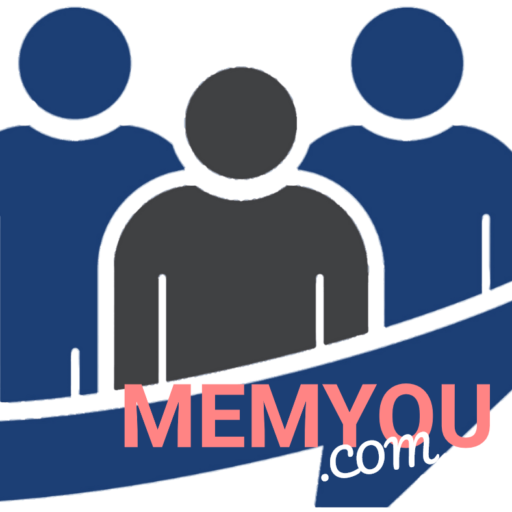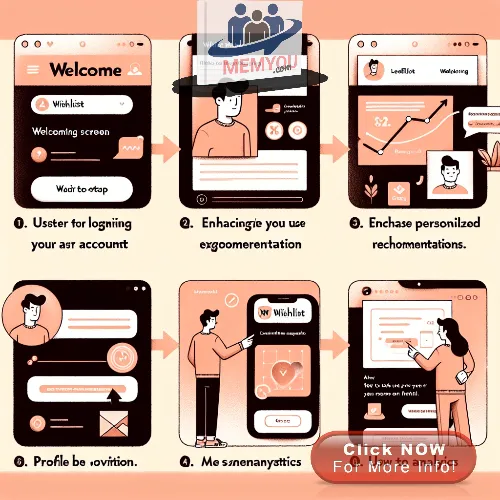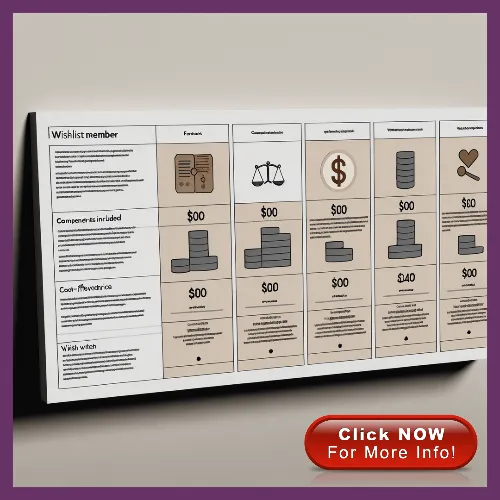Customize Your WishList Member Experience
In today’s digital landscape, providing a seamless and personalized user experience is crucial for membership sites aiming to foster engagement and retention.
WishList Member, a leading membership plugin for WordPress, offers a robust platform that enables site owners to create, manage, and customize membership experiences tailored to their audience’s needs.
However, many users may find themselves overwhelmed by the myriad of features and options available.
This article serves as a comprehensive step-by-step guide to Customize Your WishList Member Experience, ensuring you leverage the platform’s full potential.
From setting up membership levels to personalizing user interfaces and integrating email marketing strategies, we will walk you through each critical aspect to enhance user interaction.
Whether you are a seasoned site owner or a newcomer, understanding how to navigate and utilize WishList Member’s capabilities can unlock new opportunities for engagement and satisfaction among your members.
Join us as we explore practical tips, best practices, and expert insights that will empower you to create a customized membership experience that stands out in a competitive market.
With our guide, you will be well-equipped to transform your membership site into a dynamic community that captivates and retains its members.
Table of Contents Customize Your WishList Member Experience
Log into your WishList Member account
Accessing your WishList Member account is a straightforward process that enables you to take full advantage of the platform’s features.
Begin by navigating to the designated login page where you will be prompted to enter your credentials.
Ensure that your username and password are accurately inputted to avoid any access issues.
If you encounter difficulties, utilize the password recovery options available to regain entry without unnecessary delays.
Once logged in, you will be greeted by the dashboard that presents an overview of your membership and available resources.
This central hub allows you to manage your settings, view member activity, and customize your experience according to your preferences.
Familiarizing yourself with the dashboard’s layout and features will enhance your ability to effectively navigate the platform and optimize your engagement with your content.
Navigate to the settings section
To access the settings section, locate the settings icon or menu option usually situated in the sidebar or top navigation bar of your dashboard.
This is where you will find various configuration options that can be tailored to suit your specific needs and preferences.
Within the settings area, you can adjust parameters related to member management, payment integrations, and content delivery methods, allowing for a personalized experience that aligns with your objectives.
Utilizing the options available in this section is essential for creating a seamless experience for both you and your members.
Take the time to explore each category thoroughly, as making the right adjustments can significantly enhance functionality and engagement.
Whether you need to modify user roles, update notification settings, or refine access permissions, the settings section serves as a pivotal component in optimizing your WishList Member experience.
Customize membership levels for users
Adjusting membership levels is a critical aspect of tailoring the user experience to meet the diverse needs of your audience.
By defining various tiers—ranging from free trials to premium memberships—you can create a structured approach that encourages user engagement and enhances the perceived value of your offerings.
This customization enables you to assign different access permissions, content types, and benefits that correspond to each membership level, fostering a sense of exclusivity for members who opt for higher tiers.
Furthermore, having multiple membership levels provides flexibility in pricing strategies and marketing campaigns.
It allows you to experiment with different value propositions, making it easier to attract a broader range of users.
Tracking member progress and adjusting benefits as necessary can also lead to improved retention rates.
Ultimately, the ability to customize membership levels empowers you to design a more effective and engaging user journey, ensuring that each member finds a suitable fit within your community.
Adjust access permissions as needed
Carefully managing access permissions is essential to ensure that members receive the appropriate content and experiences that align with their membership level.
This involves defining specific permissions that dictate what each group of users can view, access, and interact with on your platform.
By routinely assessing and updating these permissions, you can address any changing needs or feedback from your members, ensuring that the content remains relevant and valuable.
In addition, regularly adjusting access permissions enhances security and maintains the integrity of your membership offerings.
It allows you to protect sensitive material while providing exclusive content to higher-tier members, thereby reinforcing the value of their investment.
As your membership base evolves or as you introduce new features and content, fine-tuning these permissions can also facilitate a smoother onboarding experience and promote a culture of engagement and loyalty among your users.
Tailor email notifications for members
Personalizing email notifications for members is a crucial strategy that enhances member engagement and satisfaction.
By segmenting your audience based on their interests, preferences, and activity levels, you can craft tailored messages that resonate more deeply, ensuring that members receive relevant updates and information.
This thoughtful customization not only increases the likelihood of members interacting with the content but also fosters a sense of belonging and recognition within your community.
Moreover, effectively designed email notifications can serve as powerful tools for driving member activity and promoting new features or content.
Automated notifications for milestones, personalized recommendations, or exclusive offers can keep members informed and motivated to participate more actively in your platform.
By continuously evaluating the effectiveness of your email strategies and leveraging member feedback, you can refine your approach to further enhance the overall experience and value provided to your members.
Update the membership registration page
Refining the membership registration page is essential for streamlining the onboarding process and maximizing conversion rates.
A well-structured registration page should focus on clarity, ease of use, and aesthetic appeal, guiding potential members through the sign-up process with minimal friction.
This involves minimizing the number of fields required, employing intuitive design elements, and ensuring that all messaging is clear and engaging.
Adding visual cues and tooltips can help users understand the benefits of joining, which may lead to increased sign-ups.
Incorporating elements such as social media login options can further enhance user experience, allowing for quick registration while maintaining security.
Additionally, showcasing testimonials or highlighting key membership benefits can effectively persuade visitors to complete their registration.
Regularly reviewing and updating the registration page based on user feedback and analytics will help maintain its effectiveness and adapt to changing member expectations.
This proactive approach is key to creating a welcoming environment that encourages potential members to take the first step in joining your community.
Create personalized content for members
Tailoring content to individual members significantly enhances engagement and satisfaction within your community.
By leveraging data analytics and user preferences, you can create targeted materials that resonate with specific segments of your audience.
This approach not only fosters a sense of belonging but also encourages members to explore and utilize the resources available to them, ultimately leading to greater retention rates.
Personalized email campaigns, curated content feeds, and exclusive member-only resources can further enrich the user experience, making each member feel valued and understood.
Moreover, utilizing feedback mechanisms can inform your content strategy, allowing for continuous improvement based on member interests and behaviors.
Implementing surveys or feedback forms enables you to gauge the effectiveness of personalized content initiatives and adjust accordingly.
By consistently delivering relevant and meaningful content, organizations can enhance their relationships with members, drive engagement, and cultivate a thriving membership community that is both dynamic and responsive to its members’ needs.
Integrate third-party tools for efficiency
Incorporating third-party tools can streamline operations and enhance overall efficiency, allowing for a more focused engagement strategy.
Tools for automation can simplify administrative tasks, such as member onboarding and communication, freeing up valuable time for community managers.
Additionally, integration with customer relationship management (CRM) systems can provide deeper insights into member interactions, enabling a more personalized approach to communication and content delivery.
Furthermore, leveraging analytics platforms can help track user engagement and identify trends within the membership base.
By utilizing these insights, organizations can optimize their offerings and tailor experiences to better meet the needs of their members.
Seamless integration with payment processors, email marketing solutions, and social media platforms can also enhance the functionality of your membership site, creating a cohesive ecosystem that supports both user experience and operational efficiency.
Test changes before launching updates
It is imperative to rigorously evaluate any changes or updates before they are implemented to ensure that they do not disrupt the user experience or compromise system integrity.
Conducting thorough testing allows for the identification of potential issues, providing an opportunity to address them proactively rather than reactively.
This process can involve a variety of methods, including user acceptance testing (UAT) with a select group of members, performance testing to assess system capabilities under load, and regression testing to confirm that existing functionalities remain unaffected.
Additionally, creating a staging environment that mirrors the live site enables the testing of updates in a controlled setting.
This practice not only minimizes the risk of significant disruptions following a launch but also cultivates a culture of continuous improvement.
By gathering feedback during the testing phase, organizations can make data-driven decisions about the efficacy of the changes, thereby fostering a more reliable and engaging membership experience in the long term.
Monitor member feedback for improvements
Engaging with member feedback is crucial for refining offerings and enhancing overall satisfaction.
By systematically collecting insights from users, organizations can identify areas where improvements are necessary and prioritize enhancements that align with member needs.
This feedback loop not only fosters a sense of community but also empowers members by making them feel heard and valued, which can significantly boost retention and loyalty.
To effectively monitor feedback, it is beneficial to implement a structured approach that includes regular surveys, feedback forms, and direct communication channels.
Analyzing this data allows for the identification of trends and common concerns, which can inform strategic decisions.
It is essential to close the feedback loop by communicating any changes made as a result of member input, thereby reinforcing their importance in the decision-making process and encouraging ongoing contributions.
In conclusion, customizing your WishList Member experience is a strategic way to enhance user engagement and satisfaction.
By following the step-by-step guide outlined in this post, you can tailor your membership site to meet the unique needs of your audience, ensuring a more personalized and impactful experience.
From adjusting membership levels to refining content delivery, these adjustments not only improve functionality but also foster a sense of community among your members.
As you implement these strategies, remember that continuous refinement and adaptation are key to maintaining an effective and appealing membership site that stands out in today’s competitive landscape.