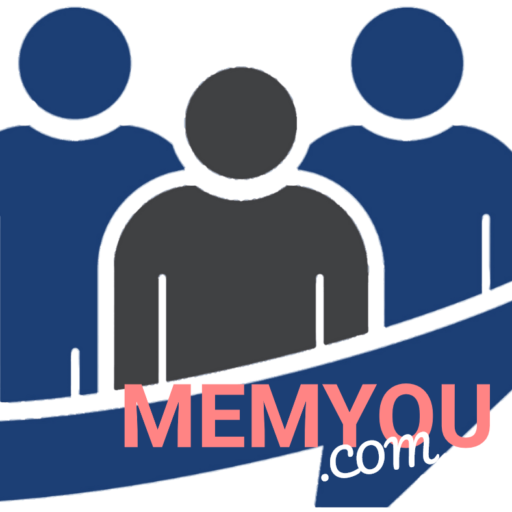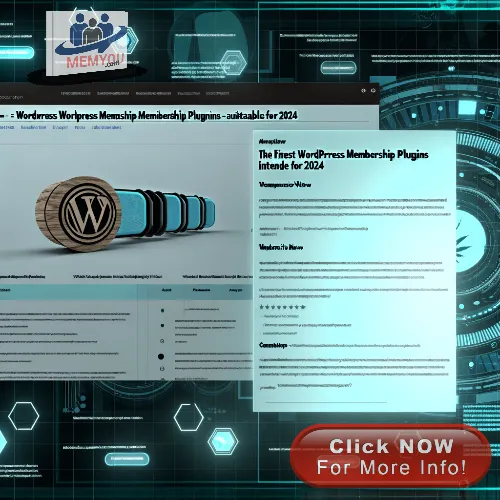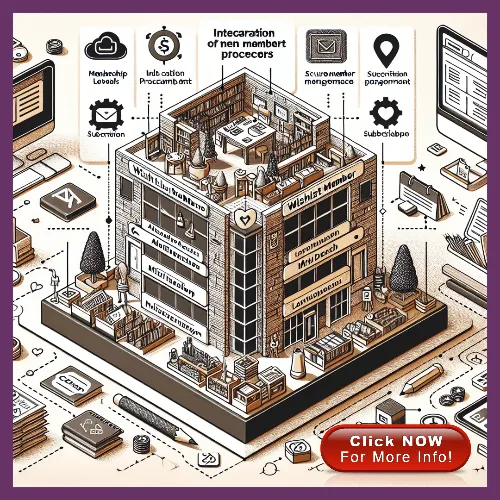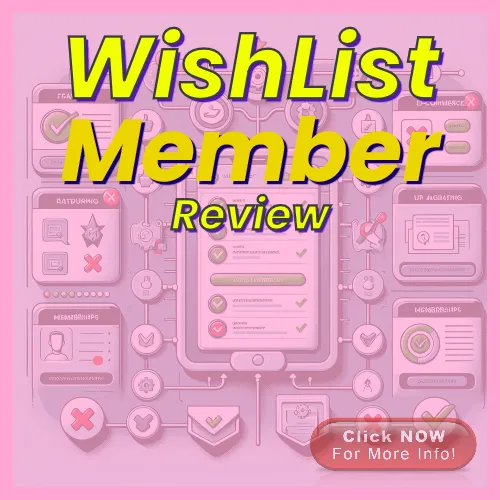Beginner Guide to Set Up WishList Member
In the ever-evolving landscape of online business and membership sites, WishList Member stands out as a powerful tool for entrepreneurs and content creators seeking to monetize their expertise.
Whether you’re a seasoned professional or a newcomer in the realm of digital memberships, setting up WishList Member can seem daunting at first.
This comprehensive Beginner Guide to Set Up WishList Member is designed specifically for beginners, providing clear, step-by-step instructions to help you navigate the installation and configuration process with ease.
From understanding the core features of WishList Member to customizing your settings for optimal member engagement, this article will demystify the setup process and empower you to create a robust membership site that meets your unique needs.
You will learn how to integrate WishList Member with your existing WordPress platform, manage subscriptions, and create a seamless user experience for your members.
By the end of this guide, you will not only have a functional membership site but also the knowledge and confidence to leverage the full potential of WishList Member in your online endeavors.
Join us as we embark on this journey to transform your membership vision into reality, one step at a time.
Table of Contents Beginner Guide to Set Up WishList Member
Create an account on WishList Member
To initiate the process of utilizing WishList Member, it is essential to establish an account that will serve as the foundation for managing your membership site.
Begin by navigating to the official WishList Member website, where you will find the option to sign up.
During the registration process, you will be required to provide necessary information, such as your name, email address, and a secure password.
Once submitted, you will receive a confirmation email that you must verify to activate your account.
This step is crucial as it ensures the security of your membership management platform and confirms your intent to utilize the service.
After successfully creating and verifying your account, you will gain access to the WishList Member dashboard.
This interface is user-friendly and designed to simplify the management of your membership site.
From this point, you can explore various features, customize membership levels, and integrate payment gateways.
Understanding the layout and functionality of the dashboard will significantly enhance your ability to set up and maintain your membership site efficiently.
Choose your membership site platform
Selecting the right platform for your membership site is a pivotal decision that influences both your operational efficiency and user experience.
It is crucial to assess various options based on features, scalability, ease of use, and integration capabilities with existing tools.
Factors such as the ability to customize membership tiers, manage content access, and handle subscriptions smoothly should be prioritized to ensure a seamless experience for your members.
Additionally, consider the support and resources available from the platform provider, as well as the overall costs involved, to align your choice with your long-term business goals.
A well-chosen membership site platform not only streamlines administrative tasks but also enhances member engagement through user-friendly navigation and interactive features.
It is advisable to take advantage of trial options when available, allowing you to test different platforms before committing to one.
This hands-on experience can provide valuable insights into how each solution meets your specific needs and preferences, ultimately setting the stage for a successful membership community.
Install the WishList Member plugin
Once the appropriate platform has been selected, the next step involves integrating the WishList Member plugin to facilitate membership management effectively.
This process typically begins with downloading the plugin from the official WishList Member website or the WordPress repository, depending on your subscription level.
After downloading, the plugin file should be uploaded to your WordPress site via the plugins menu, where it will then be activated.
Following activation, users are guided through a configuration wizard that allows for the customization of essential settings such as payment gateways, membership levels, and content protection options.
Careful attention to these settings is crucial, as they will shape the functionality of your membership site.
The intuitive interface of WishList Member provides a straightforward pathway for managing user registrations, adjusting content access levels, and even creating automated notifications for new members.
With the plugin fully operational, you can begin to tailor the membership experience to meet the diverse needs of your audience, ensuring a secure and engaging environment for all users.
Activate the plugin through WordPress
The activation process of the WishList Member plugin within the WordPress environment is a critical step in ensuring that all features and functionalities are available for effective membership site management.
Once the plugin has been successfully uploaded through the plugins menu, activating it is as simple as clicking the “Activate” link that appears next to the plugin name.
This action brings the plugin into play, allowing you to begin the setup process tailored to your specific needs.
After activation, it is advisable to explore the plugin’s settings thoroughly.
This includes adjusting default options, configuring user roles, and setting up content protection rules.
The seamless integration with WordPress ensures that you can easily modify settings and functionalities, making it possible to create a membership experience that is not only engaging but also secure.
Properly managing these settings from the outset will lay a solid foundation for your membership site, enhancing both user experience and operational efficiency.
Configure basic settings for membership
Establishing the fundamental settings for membership is essential for creating an effective and user-friendly environment for your members.
Begin by defining your membership levels, which can include various tiers such as free trials, monthly subscriptions, or lifetime access.
Each level can be customized with specific permissions, ensuring that you can offer differentiated content access based on the user’s subscription status.
Additionally, integrating payment gateways into these settings is vital for facilitating smooth transactions and managing recurring payments, which enhances the overall user experience.
Moreover, it’s critical to configure notification settings to keep members informed of essential updates or changes to their subscription status.
Setting up automated emails for onboarding, reminders for renewals, and promotional offers can significantly improve member engagement.
Alongside these configurations, consider implementing user registration options that capture the necessary information while maintaining a straightforward sign-up process.
By meticulously adjusting these basic settings, you create a structured foundation that promotes member retention and satisfaction, fostering a thriving membership community.
Set up membership levels effectively
Designing membership levels with strategic intent is essential to cater to a diverse audience while maximizing retention and engagement.
Each tier should reflect a clear value proposition that resonates with the target demographic, encouraging them to upgrade or remain subscribed.
Providing distinct features, such as exclusive content, personalized support, or community access, can help members feel the benefits of their investment.
Additionally, ensure that the pricing structure is competitive yet sustainable, allowing for potential growth and adaptability as the membership base expands.
Analyzing member behavior through metrics such as engagement rates and feedback can guide adjustments to membership offerings, helping to refine and optimize the value of each level.
Regularly revisiting and potentially re-evaluating the membership tiers ensures they remain relevant and appealing, fostering loyalty and reducing churn.
By focusing on the needs and desires of the membership community, organizations can create a compelling environment that not only attracts new members but also encourages existing ones to explore higher tiers.
Customize access rules for content
Establishing specific access rules for content is crucial in managing member experiences while ensuring optimal engagement.
By tailoring who can view or interact with various resources, organizations can create a sense of exclusivity that not only enhances the perceived value of membership but also drives engagement with targeted groups.
Implementing granular access controls, such as limiting certain resources to higher-tier members or segmenting content based on user behavior, allows for a more personalized experience.
This customization can lead to increased satisfaction, as members feel their unique needs and preferences are being addressed.
Additionally, these access rules can safeguard sensitive information and proprietary content, protecting the organization’s intellectual property while still offering valuable resources to members.
Frequent evaluation and adaptation of these access parameters, based on changing member demographics and feedback, enable organizations to stay responsive and relevant.
By effectively managing content access, organizations can foster a stronger community and encourage a culture of loyalty and participation among their members.
Integrate payment processors for transactions
Incorporating payment processors into your membership platform is essential for facilitating seamless transactions and ensuring a smooth user experience.
By selecting reliable payment gateways, organizations can streamline the billing process, allowing members to easily manage their subscriptions or one-time payments.
It is important to choose processors that not only support various payment methods, such as credit cards and digital wallets, but also offer robust security features to protect sensitive financial information.
Moreover, integrating payment processors can enhance administrative efficiency by automating billing cycles and providing real-time transaction tracking.
This reduces the manual workload involved in membership management and allows for quick resolution of payment-related issues.
By providing clear and concise communication regarding payment confirmation and renewal notifications, organizations can foster trust and transparency with their members, ultimately leading to higher retention rates and increased satisfaction.
Create and manage member emails
Effectively managing member emails is crucial for maintaining engagement and fostering a strong communication channel with your audience.
By establishing a structured email communication strategy, organizations can ensure that members receive relevant updates, promotional offers, and personalized content tailored to their interests.
Utilizing automated email sequences can save time while delivering timely information, such as welcome messages, newsletters, and membership renewal reminders.
Additionally, segmenting your email lists based on member behaviors and preferences allows for more targeted outreach, increasing the likelihood of higher open and click-through rates.
Regularly analyzing email performance metrics can provide insights into member engagement levels and guide ongoing adjustments to the communication approach.
Overall, a well-managed email system enhances the member experience, promotes retention, and encourages a sense of community within the membership platform.
Test your membership site functionality
Ensuring that all features of your membership site operate seamlessly is essential for providing a smooth user experience.
This involves conducting thorough testing of the registration process, login functionality, and content access controls to confirm that members can easily join, log in, and access their benefits without encountering technical issues.
It’s also important to verify that payment processing systems are functioning correctly and that members receive appropriate notifications and confirmations regarding their subscriptions.
In addition to these fundamental functions, exploring the site’s interactive elements, such as forums, download links, and any integrated tools, is vital.
Conducting user testing with real members can provide valuable feedback on navigation, accessibility, and overall satisfaction with the platform.
Addressing any shortcomings or glitches prior to launch will not only enhance user experience but also build trust in the reliability of your membership offering, laying a solid foundation for member retention and community engagement.
In conclusion, setting up WishList Member can be a straightforward process when approached with the right guidance.
By following the step-by-step instructions outlined in this guide, beginners can effectively create and manage a membership site tailored to their specific needs.
From installation to configuration and customization, each stage is designed to empower users to leverage the full potential of this powerful membership plugin.
As you embark on this journey, remember that patience and experimentation are key.
With a solid understanding of the features and functionalities of WishList Member, you will be well-equipped to build a thriving online community that engages and retains your members.